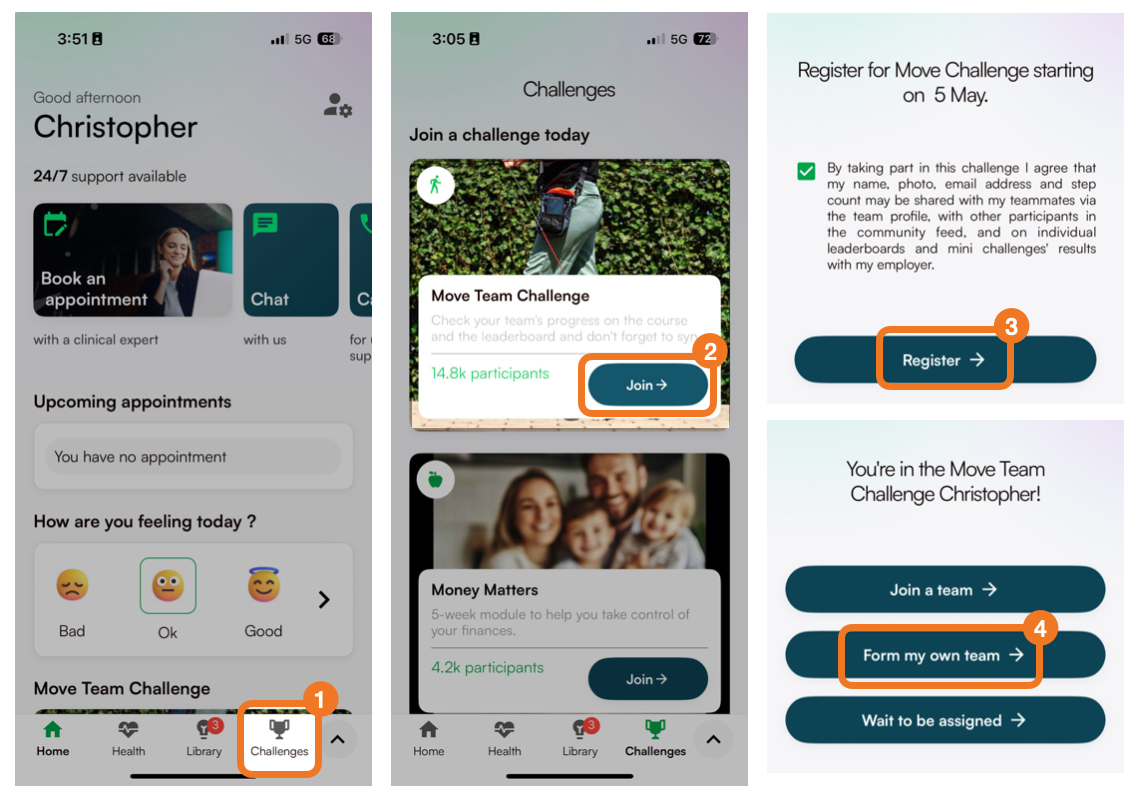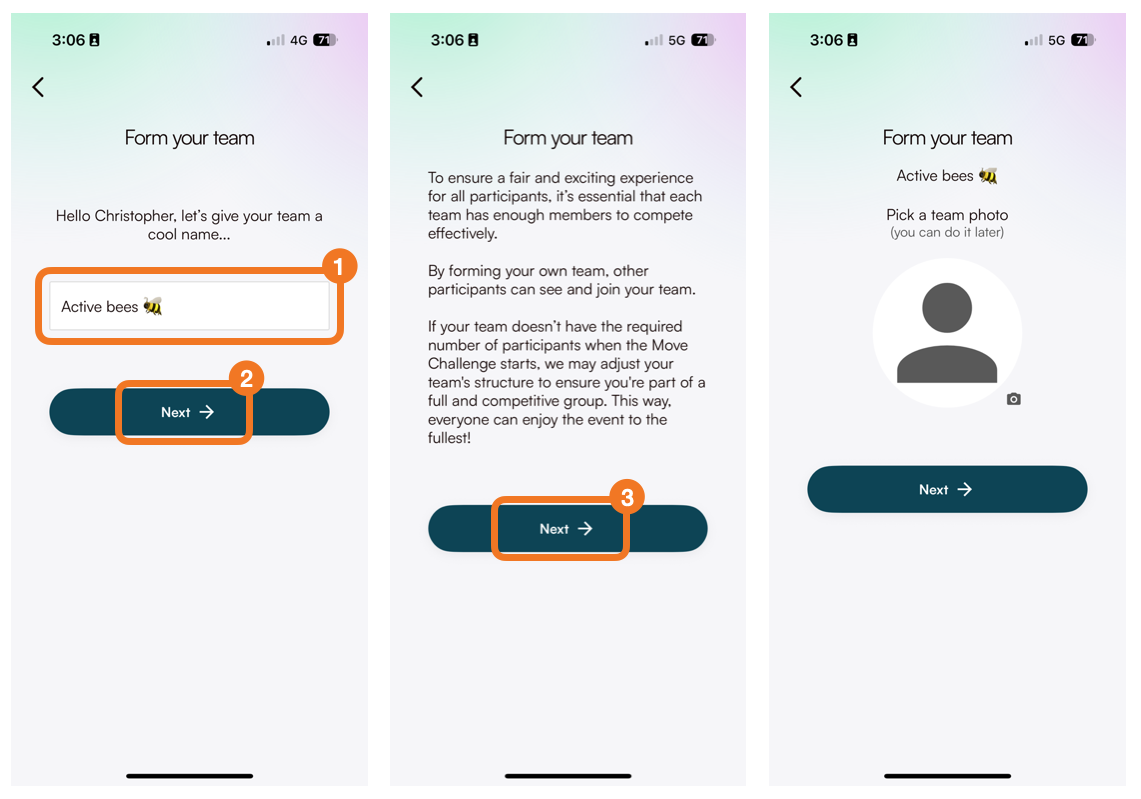Form (create) your own team
If your organisation supports it, when registering for a move challenge, you can join an existing team, be automatically assigned to a team by our system, or choose to form your own team.
Before you start:
Make sure you’ve setup and registered to use the Application before starting.
Join the Move challenge:
Next, create your team:
Important information about teams
When you form a team, there's a limit to how many people can be in a team.
Your team is visible to everyone at your organisation who are participating in the Move Team Challenge.
If your team isn’t full by the start date of the Move challenge, we’ll fill in spaces with people who haven’t been allocated a team.
If you team has too few team members by the start date of the Move challenge, we may disband the team and you’ll be allocated to another team automatically.