Your information, data and notification options
Converge takes your privacy seriously and in accordance with our Privacy Policy which can be viewed here: www.convergeinternational.com.au/privacy
Requirements of Converge
Individuals can request to delete health records after a period of time.
You also have a right to:
Access your record(s) (under the Health Records Act 2001 (Vic) and the Privacy Act 1988 (Cth)).
Request corrections to your record(s) if inaccurate or incomplete.
Be informed of how the record is stored and used.
As the record is considered a health record, you are not able to request the deletion of the record as it is subject to mandatory retention requirements.
As Converge is based in Victoria, Australia, your records are retained according to the Health Records Act 2001 (VIC), which requires Converge to retain your health record for:
Adults: health records must be kept for at least 7 years from the last entry in the record.
Children (under 18): must be retained until they turn 25 or 7 years from the last service, whichever is later.
After this above period, you can request your data be manually deleted (see sections below).
Additionally, under the Privacy Act 1988 (Cth), health service providers, including Converge as an EAP provider must also meet the Australian Privacy Principles (APPs), particularly:
APP 11: requires secure retention and destruction once records are no longer needed, but not if legal retention periods apply (see above).
APP 12 & 13: grant rights to access and correction, not deletion.
After this above period, you can request your data be manually deleted (see sections below).
Deleting your health records
If you want to delete the health records that Converge has, and the period of 7 years has passed (as outlined in Your information, data and notification options | Requirements-of-Converge of this guide above) you can do so by contacting Converge Privacy Administrator at privacy@convergeintl.com.au
Accessing your health records
If you want to access the health records Converge has, please view the information and instructions here: https://convergeinternational.com.au/clientforms/ricf/
If you no longer want to access your EAP service
As outlined in previous sections, Converge has requirements under both state and federal law to protect and retain your health records for a period of time.
You have the right to request a copy of the health records we hold and can also request for corrections, if needed.
Delete your online booking account
Before the required retention period expires, you can request Converge to delete your online booking profile login and account - note that this does not delete your health records, only the account which is used to access your records.
If you want to delete your online booking profile, raise a ticket with Converge User Support here https://convergeintl.atlassian.net/servicedesk/customer/portal/5/group/23/create/69
Make sure to provide your full name, email address that matches the account, contact phone number and full address which matches the profile for us to validate the request.
It can take up to 72 hours for Converge to process this request
Converge Communications & Preferences
Unsubscribe from Converge marketing materials and communications
If you want to unsubscribe from Converge marketing materials and communications related to EAP services (excluding appointment related communications):
Find the “unsubscribe” link at the bottom of any marketing or communication emails.
If you have clicked unsubscribe and continue to receive marketing or communication emails, please raise a ticket with Converge User Support here https://convergeintl.atlassian.net/servicedesk/customer/portal/5/group/23/create/69
Include a copy of the full email including the subject line and from email address
It can take up to 4 weeks for Converge to process this request manually and for communications (including pre-scheduled communications) from being sent
Communications about appointment bookings are not opt-out
Turn-off Application and Move challenge related communications
The Converge Application has native notifications for appointments, wellbeing services in the App and Move challenge related notifications. These notifications can be managed in the Converge App following these steps:
In the Converge App (when signed in) tap your profile icon at the top right of the App or press the up arrow icon at the bottom right corner > then tap Profile
Tap Settings
Tap Communications
Adjust the notification preferences accordingly
You can also turn off all notifications from Converge App from your device settings app > notifications then select Converge and turn off notifications.
Unsubscribe from Converge User Support notifications
If you have raised a support ticket with Converge User Support via www.convergeinternational.com.au/customer you are automatically sent the following:
A confirmation email to the email you’ve specified on the ticket form
A reply email from User Support when we reply to your ticket submission (and subsequent replies)
An invitation to create a username and password with our ticketing system powered by Atlassian Jira Support Management to manage your submitted and historical tickets (optional)
A closure of ticket email when your ticket is closed or marked as completed or resolved
If you do not want to receive notifications from our ticketing system, click Turn off this request’s notifications.
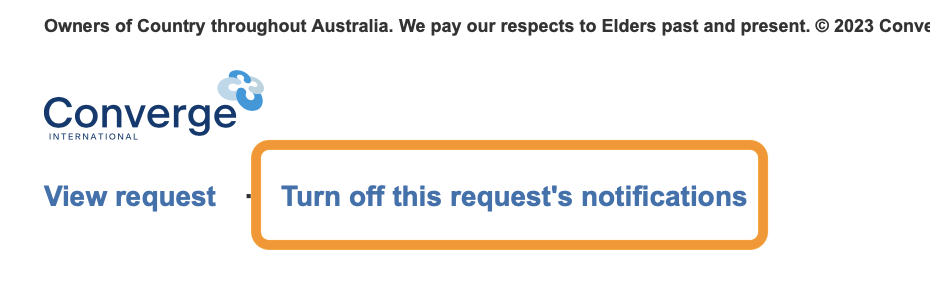
Note: When you perform this action you won’t receive any emails when Converge User Support replies to your submitted tickets. You will need to click view request and make a username and password to view and manage submitted requests.
