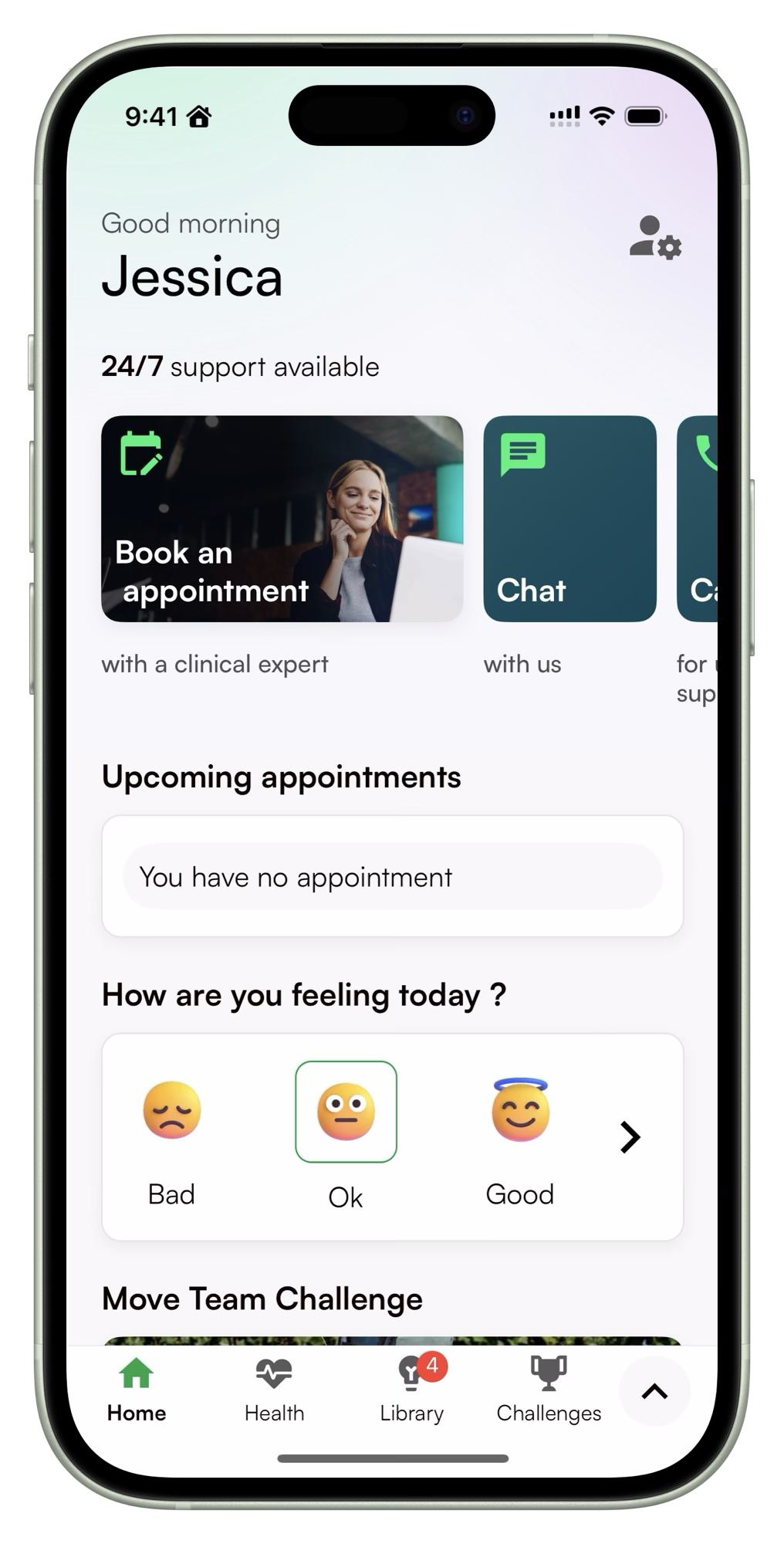Setup the Converge App
Get started
If you’ve used Converge online booking services before
You can login using your existing login details from the online booking portal.
Follow this guide to sign in: Sign into the App
If you have not used Online Booking before
You can easily register to use Converge services for the first time, giving you access to well-being features like the Move challenge and your core EAP services for appointments and live chat.
If you’ve used Converge EAP services via our phone line previously, but haven’t created an online profile, follow the below guide.
Follow this guide to register for the 1st time: Register to use the App